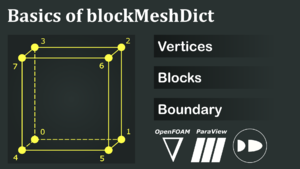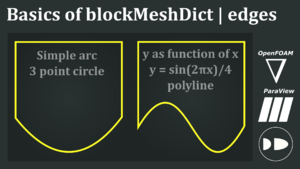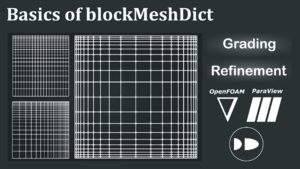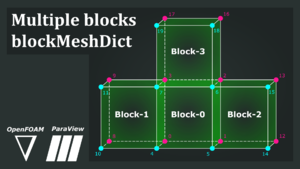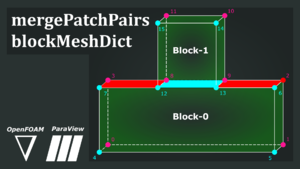Difference between revisions of "BlockMesh by Divyesh Variya (DD Fluids)"
m (→blockMesh) |
m |
||
| Line 7: | Line 7: | ||
* '''YouTube channel''': [https://www.youtube.com/c/DDFluids/ DDFluids] | * '''YouTube channel''': [https://www.youtube.com/c/DDFluids/ DDFluids] | ||
* '''LinkedIn Profile''': [https://www.linkedin.com/in/divyeshvariya/ DivyeshVariya] | * '''LinkedIn Profile''': [https://www.linkedin.com/in/divyeshvariya/ DivyeshVariya] | ||
| + | |||
| + | Go back to [https://wiki.openfoam.com/Meshing_in_OpenFOAM_by_Divyesh_Variya_(DD_Fluids) Meshing by Divyesh Variya]. | ||
| + | |||
| + | Go back to [https://wiki.openfoam.com/Day_6 Day 6 of 3-week series]. | ||
=blockMesh= | =blockMesh= | ||
| − | The blockMesh is a very simple and powerful tool or utility of OpenFOAM to create simple 1D/2D/3D geometries and mesh it. In this tutorial series a detailed overview is given using a lid driven cavity case. | + | The blockMesh is a very simple and powerful tool or utility of OpenFOAM to create simple 1D/2D/3D geometries and mesh it. In this tutorial series, a detailed overview is given using a lid-driven cavity case. |
| − | All major sections of blockMeshDict are discussed with different hands on modifications. In addition an explanation of the sub-section edges & mergePatchPair of blockMeshDict is explained in these tutorials. How one can create an arc and polyline using edges section and merge two blocks using mergePatchPair section is discussed with hands on modifications. Additionally, this tutorial describes how one can create finer mesh near a particular face in blockMeshDict, | + | All major sections of blockMeshDict are discussed with different hands-on modifications. In addition, an explanation of the sub-section edges & mergePatchPair of blockMeshDict is explained in these tutorials. How one can create an arc and polyline using edges section and merge two blocks using mergePatchPair section is discussed with hands-on modifications. Additionally, this tutorial describes how one can create finer mesh near a particular face in blockMeshDict, simple grading is used. |
==blockMeshDict [vertices|blocks|boundary]== | ==blockMeshDict [vertices|blocks|boundary]== | ||
| Line 20: | Line 24: | ||
Tutorial link: [https://youtu.be/4l2em9Lhp5A YouTube Tutorial] | Tutorial link: [https://youtu.be/4l2em9Lhp5A YouTube Tutorial] | ||
| − | Description: A detailed overview explained in this tutorial using a lid driven cavity case. The three major sections of blockMeshDict are discussed with different hands on modifications. | + | Description: A detailed overview explained in this tutorial using a lid-driven cavity case. The three major sections of blockMeshDict are discussed with different hands-on modifications. |
Points covered: | Points covered: | ||
* How to define vertices | * How to define vertices | ||
* How to define block | * How to define block | ||
| − | * How to | + | * How to discretize a domain |
* How to define physical boundaries | * How to define physical boundaries | ||
* How to scale geometry | * How to scale geometry | ||
| Line 35: | Line 39: | ||
Tutorial link: [https://youtu.be/OMBSNGWKIMU YouTube Tutorial] | Tutorial link: [https://youtu.be/OMBSNGWKIMU YouTube Tutorial] | ||
| − | Description: An | + | Description: An explanation of sub-section edges of blockMeshDict is explained in this tutorial. How one can create an arc and polyline using the edges section is discussed with hands-on modifications. |
Points covered: | Points covered: | ||
| Line 50: | Line 54: | ||
Tutorial link: [https://youtu.be/RKDia8Xjtu8 YouTube Tutorial] | Tutorial link: [https://youtu.be/RKDia8Xjtu8 YouTube Tutorial] | ||
| − | Description: To create finer mesh near a | + | Description: To create finer mesh near a particular face in blockMeshDict, simple grading is used. In this tutorial, few options of simpleGrading are explained for example, how to create a finer grid near a single face and two faces. |
Points covered: | Points covered: | ||
| − | * How to create finer grid near a face | + | * How to create a finer grid near a face |
* How to distribute geometry and no. of cells | * How to distribute geometry and no. of cells | ||
* How expansion ratio work in blockMeshDict | * How expansion ratio work in blockMeshDict | ||
| Line 64: | Line 68: | ||
Tutorial link: [https://youtu.be/tSXyZmfVaX4 YouTube Tutorial] | Tutorial link: [https://youtu.be/tSXyZmfVaX4 YouTube Tutorial] | ||
| − | Description: This video tutorial covers how to define multiple blocks for | + | Description: This video tutorial covers how to define multiple blocks for slightly complex geometries in blockMeshDict. For demonstration, T-shape geometry is created and four blocks have been added. For better understanding try to add one more block below and make a "plus" shape geometry by yourself. |
Points covered: | Points covered: | ||
| Line 79: | Line 83: | ||
Tutorial link: [https://youtu.be/h4IpEI9uA_Q YouTube Tutorial] | Tutorial link: [https://youtu.be/h4IpEI9uA_Q YouTube Tutorial] | ||
| − | Description: This video tutorial explains when and how to use mergePatchPair function in blockMeshDict file. Using two blocks we can create a T-shape geometry where two separate blocks will merge into one. | + | Description: This video tutorial explains when and how to use the mergePatchPair function in the blockMeshDict file. Using two blocks we can create a T-shape geometry where two separate blocks will merge into one. |
Points covered: | Points covered: | ||
Latest revision as of 12:49, 27 May 2021
- contributor: Divyesh Variya
- affiliation: Indian Institute of Technology, Bombay
- contact: click here for email address
- OpenFOAM versions: v2012
- Published under: CC BY-NC-SA license (creative commons licenses)
- YouTube channel: DDFluids
- LinkedIn Profile: DivyeshVariya
Go back to Meshing by Divyesh Variya.
Go back to Day 6 of 3-week series.
Contents
blockMesh
The blockMesh is a very simple and powerful tool or utility of OpenFOAM to create simple 1D/2D/3D geometries and mesh it. In this tutorial series, a detailed overview is given using a lid-driven cavity case.
All major sections of blockMeshDict are discussed with different hands-on modifications. In addition, an explanation of the sub-section edges & mergePatchPair of blockMeshDict is explained in these tutorials. How one can create an arc and polyline using edges section and merge two blocks using mergePatchPair section is discussed with hands-on modifications. Additionally, this tutorial describes how one can create finer mesh near a particular face in blockMeshDict, simple grading is used.
blockMeshDict [vertices|blocks|boundary]
Tutorial link: YouTube Tutorial
Description: A detailed overview explained in this tutorial using a lid-driven cavity case. The three major sections of blockMeshDict are discussed with different hands-on modifications.
Points covered:
- How to define vertices
- How to define block
- How to discretize a domain
- How to define physical boundaries
- How to scale geometry
blockMeshDict [edges]
Tutorial link: YouTube Tutorial
Description: An explanation of sub-section edges of blockMeshDict is explained in this tutorial. How one can create an arc and polyline using the edges section is discussed with hands-on modifications.
Points covered:
- How to create a curved face
- How to create 3 point arc
- How to create a polyline
- How to create finer and smoother face
- How to add points from excel to blockMeshDict
blockMeshDict [simpleGrading]
Tutorial link: YouTube Tutorial
Description: To create finer mesh near a particular face in blockMeshDict, simple grading is used. In this tutorial, few options of simpleGrading are explained for example, how to create a finer grid near a single face and two faces.
Points covered:
- How to create a finer grid near a face
- How to distribute geometry and no. of cells
- How expansion ratio work in blockMeshDict
blockMeshDict [Multiple blocks]
Tutorial link: YouTube Tutorial
Description: This video tutorial covers how to define multiple blocks for slightly complex geometries in blockMeshDict. For demonstration, T-shape geometry is created and four blocks have been added. For better understanding try to add one more block below and make a "plus" shape geometry by yourself.
Points covered:
- How to add vertices for extra blocks
- How to add multiple blocks
- Tip-1: Always sketch your geometry first
- Challenge: Add one more block and create "plus" shape geometry
blockMeshDict [mergePatchPair]
Tutorial link: YouTube Tutorial
Description: This video tutorial explains when and how to use the mergePatchPair function in the blockMeshDict file. Using two blocks we can create a T-shape geometry where two separate blocks will merge into one.
Points covered:
- How to add vertices for extra blocks
- How to add multiple blocks
- How to define patches in mergePatchPair