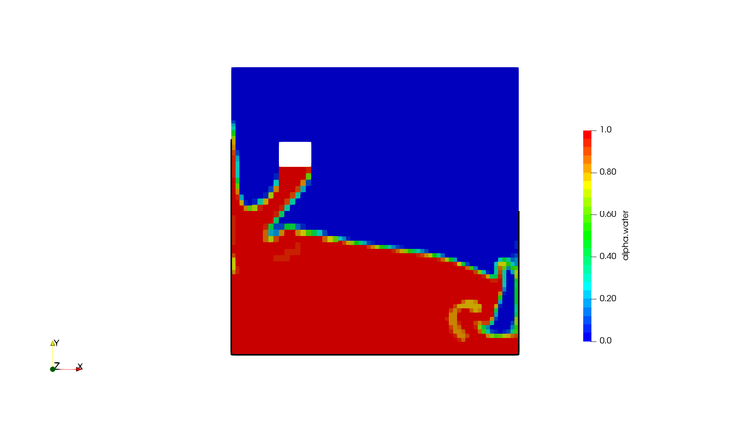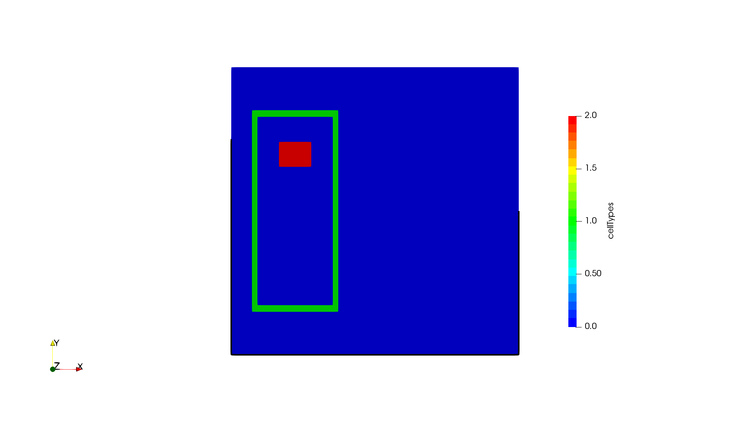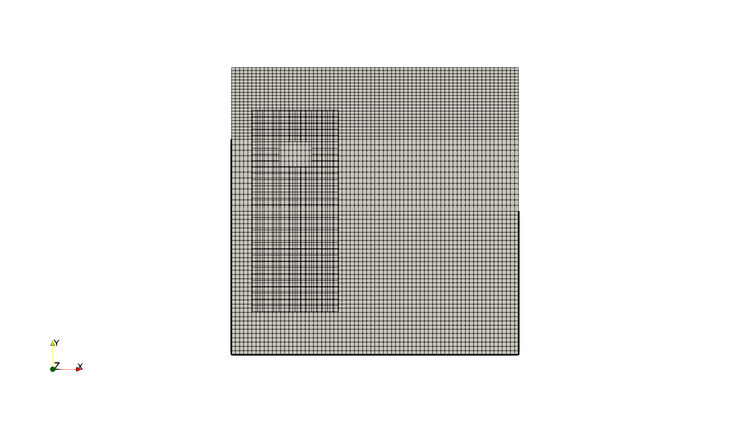Faucet and Sink with Overset Mesh by Jozsef Nagy
- contributor: Jozsef Nagy
- affiliation: eulerian-solutions e.U., Linz, Austria
- contact: click here for email address
- OpenFOAM versions: v2312
- Published under: CC BY-NC-ND license (creative commons licenses)
Go back to Collection by authors.
Go back to Meshing.
Contents
Faucet and Sink
Guided video tutorial
- coming soon
Provided material
For this tutorial the following material will be provided:
- Allrun script to run the simulation
- Allclean script to reset the simulation
- dictionaries to create both overset and background mesh
- case setup dictionaries
- Here you can download the case files.
Description
In this tutorial you will learn how you set up
- mesh
- case
for a moving mesh simulation with overset mesh and also run the VOF simulation itself.
In this tutorial you will learn how you can set up an overset mesh. In this example not only a wall is located on the overset mesh, which modifies the flow on the background mesh, but there is also an inlet on the overset mesh. This way the generated flow on the overset mesh is inducing the flow on the background mesh.
Prerequisites
This tutorial assumes basic knowledge in the handling of Linux, OpenFOAM and meshing with blockMesh. A working installation of the versions indicated above is needed. A working version of Paraview is required.