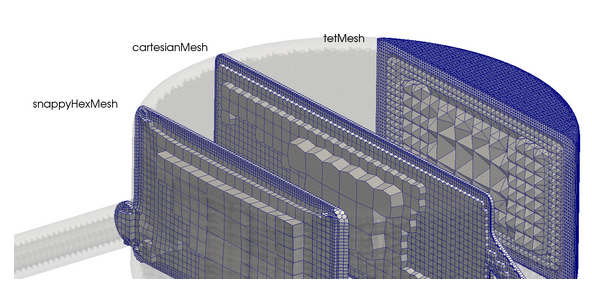Difference between revisions of "Meshing in OpenFOAM by Joel Guerrero"
Jump to navigation
Jump to search
Andy Heather (talk | contribs) (Updated link) |
|||
| (21 intermediate revisions by 3 users not shown) | |||
| Line 1: | Line 1: | ||
| − | * ''' | + | [[category:meshing]] |
| + | * '''contributor''': Joel Guerrero | ||
* '''affiliation''': Universita degli Studi di Genova, Wolf Dynamics | * '''affiliation''': Universita degli Studi di Genova, Wolf Dynamics | ||
| − | * '''contact''': joel.guerrero@unige.it | + | * '''contact''': <mail address='joel.guerrero@unige.it' description='author'>click here for email address</mail> |
| − | * '''OpenFOAM version''': | + | * '''OpenFOAM version''': 5.x |
* '''published under''': CC BY-SA license ([https://creativecommons.org/licenses creative commons licenses]) | * '''published under''': CC BY-SA license ([https://creativecommons.org/licenses creative commons licenses]) | ||
Go back to [https://wiki.openfoam.com/index.php?title=Day_6 Day 6]. | Go back to [https://wiki.openfoam.com/index.php?title=Day_6 Day 6]. | ||
| − | = | + | =Meshing using OpenFOAM technology= |
| − | + | [[File:joegi_f4.png|600px|right|1D scalar transport]] | |
| − | + | In this section, you will find a detailed discussion on how to use the meshing utilities bundled with OpenFOAM. | |
| − | |||
| − | |||
| − | |||
| − | + | * Mesh quality assessment [http://www.wolfdynamics.com/wiki/meshing_preliminaries_and_quality_assessment.pdf (link to pdf)] | |
| + | * Mesh conversion [http://www.wolfdynamics.com/wiki/mesh_conversion.pdf (link to pdf)] | ||
| + | * Meshing with blockMesh [http://www.wolfdynamics.com/wiki/meshing_OF_blockmesh.pdf (link to pdf)] | ||
| + | * Meshing with snappyHexMesh [http://www.wolfdynamics.com/wiki/meshing_OF_SHM.pdf (link to pdf)] | ||
| + | * blockMesh vs. snappyHexMesh [http://www.wolfdynamics.com/wiki/meshing_BM_SHM.pdf (link to pdf)] | ||
| − | |||
| − | You | + | You can download blockmesh case files at this [http://www.wolfdynamics.com/wiki/101BLOCKMESH.tar.gz link]. |
| + | |||
| + | You can download snappyHexMesh case files at this [http://www.wolfdynamics.com/wiki/101SHM.tar.gz link]. | ||
| + | |||
| + | |||
| + | Go back to the [https://wiki.openfoam.com/Collection_by_authors#Joel_Guerrero contributions page]. | ||
Latest revision as of 10:03, 6 January 2020
- contributor: Joel Guerrero
- affiliation: Universita degli Studi di Genova, Wolf Dynamics
- contact: click here for email address
- OpenFOAM version: 5.x
- published under: CC BY-SA license (creative commons licenses)
Go back to Day 6.
Meshing using OpenFOAM technology
In this section, you will find a detailed discussion on how to use the meshing utilities bundled with OpenFOAM.
- Mesh quality assessment (link to pdf)
- Mesh conversion (link to pdf)
- Meshing with blockMesh (link to pdf)
- Meshing with snappyHexMesh (link to pdf)
- blockMesh vs. snappyHexMesh (link to pdf)
You can download blockmesh case files at this link.
You can download snappyHexMesh case files at this link.
Go back to the contributions page.