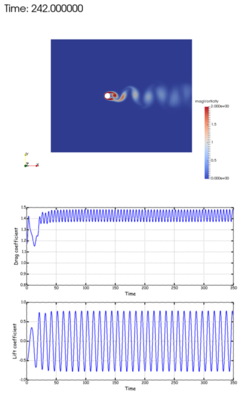Difference between revisions of "Vortex shedding by Joel Guerrero 2D"
Jump to navigation
Jump to search
| Line 28: | Line 28: | ||
You can download the case files in the following [http://www.wolfdynamics.com/wiki/vortex_shedding.tar.gz link] | You can download the case files in the following [http://www.wolfdynamics.com/wiki/vortex_shedding.tar.gz link] | ||
| + | You can download the Fluent mesh file (needed for case c2) in the following [http://www.wolfdynamics.com/wiki/vortex_shedding_mesh.tar.gz link] | ||
Go back to the [https://wiki.openfoam.com/Collection_by_authors#Joel_Guerrero contributions page]. | Go back to the [https://wiki.openfoam.com/Collection_by_authors#Joel_Guerrero contributions page]. | ||
Revision as of 13:53, 11 June 2019
- contributor: Joel Guerrero
- affiliation: Universita degli Studi di Genova, Wolf Dynamics
- contact: joel.guerrero@unige.it
- OpenFOAM version: 6
- published under: CC BY-SA license (creative commons licenses)
Go back to Day 8.
2D Circular cylinder - Vortex shedding
In this tutorial, we setup the classical case of the flow around a 2D circular cylinder at various Reynolds number. We use this case to understand how to setup different solvers and physics (laminar, turbulent, compressible). You will learn,
- Setting incompressible and compressible cases
- Running laminar and turbulent cases
- Interpreting the results
- Mapping solutions from a coarse mesh to a fine mesh
- Field initialization to speedup the computation
- Converting a mesh to OpenFOAM format
- Sampling, plotting, and scripting
- Field manipulations
- Monitoring the solution
- Running parametrical studies
- Computing and monitoring forces and other quantities of interest
You can download the case files in the following link
You can download the Fluent mesh file (needed for case c2) in the following link
Go back to the contributions page.