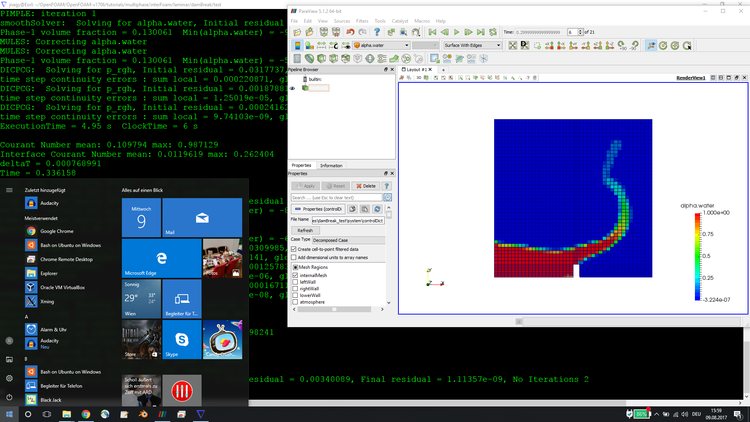Difference between revisions of "Installing in Windows 10 by Jozsef Nagy"
Jump to navigation
Jump to search
Jozsef Nagy (talk | contribs) (Created page with "* '''contributor''': Jozsef Nagy * '''affiliation''': Institute of Polymer Injection Molding and Process Automation, Johannes Kepler University Linz, Austria * '''contact''':...") |
Jozsef Nagy (talk | contribs) |
||
| (26 intermediate revisions by the same user not shown) | |||
| Line 1: | Line 1: | ||
| + | [[category:tips]] | ||
| + | [[category:installation]] | ||
| + | [[category:windows]] | ||
* '''contributor''': Jozsef Nagy | * '''contributor''': Jozsef Nagy | ||
| − | * '''affiliation''': | + | * '''affiliation''': eulerian-solutions e.U., Linz, Austria |
| − | * '''contact''': <mail address=' | + | * '''contact''': <mail address='jnmlujnmlu@gmail.com' description='author'>click here for email address</mail> |
| − | * '''OpenFOAM version''': | + | * '''OpenFOAM version''': v2312 |
| − | * '''Published under''': CC BY | + | * '''Published under''': CC BY license ([https://creativecommons.org/licenses creative commons licenses]) |
Go back to [https://wiki.openfoam.com/Tips Tips]. | Go back to [https://wiki.openfoam.com/Tips Tips]. | ||
| Line 9: | Line 12: | ||
Go back to [https://wiki.openfoam.com/%223_weeks%22_series 3 weeks series]. | Go back to [https://wiki.openfoam.com/%223_weeks%22_series 3 weeks series]. | ||
| − | =[https://www.youtube.com/watch?v= | + | =[https://www.youtube.com/watch?v=CeEJS1eT9NE How to install OpenFOAM and run a simulation in Windows 10 and 11 and Ubuntu in 2022-2024]= |
| − | In this [https://www.youtube.com/watch?v= | + | In this [https://www.youtube.com/watch?v=CeEJS1eT9NE video] you can learn, how you can install OpenFOAM natively in Windows 10 and Ubuntu. For this we will use the Windows 10 feature Windows Subsystem for Linux. |
| − | + | [[File:Ofwin10JN.png|750px|right|velocity magnitude of the elbow case at t=75s]] | |
| − | + | =[https://www.youtube.com/watch?v=Bw0xRrtHKD0 Useful tips]= | |
| − | + | ||
| − | + | In this [https://www.youtube.com/watch?v=Bw0xRrtHKD0 second video] you will find useful tips for OpenFOAM in Windows 10. You will learn, how you can start both Linux and Windows application with Bash on Ubuntu on Windows (e.g. Paraview) in order to be able to work just like in Ubuntu. | |
| − | |||
| − | |||
| − | |||
| − | |||
Latest revision as of 07:09, 26 January 2024
- contributor: Jozsef Nagy
- affiliation: eulerian-solutions e.U., Linz, Austria
- contact: click here for email address
- OpenFOAM version: v2312
- Published under: CC BY license (creative commons licenses)
Go back to Tips.
Go back to 3 weeks series.
How to install OpenFOAM and run a simulation in Windows 10 and 11 and Ubuntu in 2022-2024
In this video you can learn, how you can install OpenFOAM natively in Windows 10 and Ubuntu. For this we will use the Windows 10 feature Windows Subsystem for Linux.
Useful tips
In this second video you will find useful tips for OpenFOAM in Windows 10. You will learn, how you can start both Linux and Windows application with Bash on Ubuntu on Windows (e.g. Paraview) in order to be able to work just like in Ubuntu.