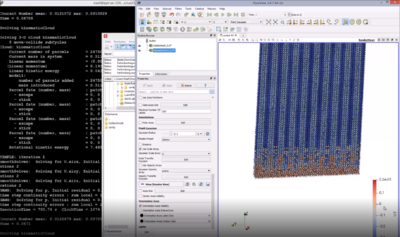Difference between revisions of "Session B by Stefan Radl"
Jump to navigation
Jump to search
Stefan Radl (talk | contribs) (Created page with "category:basic tutorial * '''contributor''': Stefan Radl * '''affiliation''': Technische Universität Graz, Austria * '''contact''': <mail address='radl@tugraz.at' descrip...") |
Stefan Radl (talk | contribs) |
||
| (6 intermediate revisions by the same user not shown) | |||
| Line 7: | Line 7: | ||
Go back to [https://wiki.openfoam.com/index.php?title=Day_1 Day 1]. | Go back to [https://wiki.openfoam.com/index.php?title=Day_1 Day 1]. | ||
| + | |||
| + | Go back to [https://wiki.openfoam.com/Postprocessing#Post-processing '''Postprocessing'''] | ||
| + | |||
| + | Go back to [https://wiki.openfoam.com/Collection_by_authors#Stefan_Radl '''Stefan's collection'''] | ||
=Session B: Using OpenFOAM= | =Session B: Using OpenFOAM= | ||
| + | |||
| + | [[File:SessionB_header.png|400px|right|]] | ||
You may now start to use the software! Here is a series of videos that help you to get started: | You may now start to use the software! Here is a series of videos that help you to get started: | ||
| Line 16: | Line 22: | ||
* [https://www.tugraz.at/fileadmin/user_upload/Institute/IPPT/Area-PharmEng_Particles/SoftwareTraining/OpenFOAM/1_SessionAB_BasicTraining/2018-02-20_Session_B_part_2_x_caseOverview.mp4 '''This is the case overview''']: you will get familiar with the structure of a case. | * [https://www.tugraz.at/fileadmin/user_upload/Institute/IPPT/Area-PharmEng_Particles/SoftwareTraining/OpenFOAM/1_SessionAB_BasicTraining/2018-02-20_Session_B_part_2_x_caseOverview.mp4 '''This is the case overview''']: you will get familiar with the structure of a case. | ||
* [https://www.tugraz.at/fileadmin/user_upload/Institute/IPPT/Area-PharmEng_Particles/SoftwareTraining/OpenFOAM/1_SessionAB_BasicTraining/2018-02-20_Session_B_part_3_x_blockMeshDict.mp4 '''Basics of blockMesh''']: you will get build a simple mesh. | * [https://www.tugraz.at/fileadmin/user_upload/Institute/IPPT/Area-PharmEng_Particles/SoftwareTraining/OpenFOAM/1_SessionAB_BasicTraining/2018-02-20_Session_B_part_3_x_blockMeshDict.mp4 '''Basics of blockMesh''']: you will get build a simple mesh. | ||
| + | * [https://www.tugraz.at/fileadmin/user_upload/Institute/IPPT/Area-PharmEng_Particles/SoftwareTraining/OpenFOAM/1_SessionAB_BasicTraining/2018-02-20_Session_B_part_4_x_controlDict.mp4 '''Inspection of controlDict''']: you will be guided through the main file that controls your case. | ||
| + | * [https://www.tugraz.at/fileadmin/user_upload/Institute/IPPT/Area-PharmEng_Particles/SoftwareTraining/OpenFOAM/1_SessionAB_BasicTraining/2018-02-20_Session_B_part_5_x_dictHints.mp4 '''Hints related to Dictionaries''']: making life easier by displaying options in dictionaries. | ||
| + | * [https://www.tugraz.at/fileadmin/user_upload/Institute/IPPT/Area-PharmEng_Particles/SoftwareTraining/OpenFOAM/1_SessionAB_BasicTraining/2018-02-20_Session_B_part_5_x_fvSchemesfvSolution.mp4 '''fvSchemes and fvSolution''']: informs you about key settings of the numerics. | ||
| + | * [https://www.tugraz.at/fileadmin/user_upload/Institute/IPPT/Area-PharmEng_Particles/SoftwareTraining/OpenFOAM/1_SessionAB_BasicTraining/2018-02-20_Session_B_part_6_x_samplingProbing.mp4 '''Sampling and Probing''']: you will learn essential post-processing steps. | ||
| + | * [https://www.tugraz.at/fileadmin/user_upload/Institute/IPPT/Area-PharmEng_Particles/SoftwareTraining/OpenFOAM/1_SessionAB_BasicTraining/2018-02-20_Session_B_part_7_x_visualizationBasics.mp4 '''Visualization 0.1''']: basics of how to look at your data. | ||
| + | * [https://www.tugraz.at/fileadmin/user_upload/Institute/IPPT/Area-PharmEng_Particles/SoftwareTraining/OpenFOAM/1_SessionAB_BasicTraining/2018-02-20_Session_B_part8_x_DPMFoam_a.mp4 '''DPMFoam Part 1'''], and [https://www.tugraz.at/fileadmin/user_upload/Institute/IPPT/Area-PharmEng_Particles/SoftwareTraining/OpenFOAM/1_SessionAB_BasicTraining/2018-02-20_Session_B_part8_x_DPMFoam_b.mp4 '''DPMFoam Part 2''']: quick look at an Euler-Lagrange solver. | ||
| + | * [https://www.tugraz.at/fileadmin/user_upload/Institute/IPPT/Area-PharmEng_Particles/SoftwareTraining/OpenFOAM/1_SessionAB_BasicTraining/2018-02-20_Session_B_part9_x_MPPICFoam.mp4 '''MPPICFoam''']: an interesting solver for all uses that like to work with particles! | ||
Listen, and get hands dirty! | Listen, and get hands dirty! | ||
| + | |||
| + | Note: videos should display fine on Google Chrome browser. There are some known issues with MS Edge browsers. | ||
| + | |||
| + | =Useful background information= | ||
| + | |||
| + | * The OpenFOAM user guide has a section on [https://www.openfoam.com/documentation/guides/latest/doc/guide-function-objects.html '''Function Objects'''] that is useful to understand which post-processing can be done by OpenFOAM natively. | ||
Latest revision as of 09:48, 3 April 2019
- contributor: Stefan Radl
- affiliation: Technische Universität Graz, Austria
- contact: click here for email address
- OpenFOAM version: 5.x
- published under: CC BY-NC-SA license (creative commons licenses)
Go back to Day 1.
Go back to Postprocessing
Go back to Stefan's collection
Session B: Using OpenFOAM
You may now start to use the software! Here is a series of videos that help you to get started: After your first simple cases here are two videos (Part 1, Part 2), which give you information on
- This is the primer: you will get familiar with the main strategy to develop a case.
- This is the case overview: you will get familiar with the structure of a case.
- Basics of blockMesh: you will get build a simple mesh.
- Inspection of controlDict: you will be guided through the main file that controls your case.
- Hints related to Dictionaries: making life easier by displaying options in dictionaries.
- fvSchemes and fvSolution: informs you about key settings of the numerics.
- Sampling and Probing: you will learn essential post-processing steps.
- Visualization 0.1: basics of how to look at your data.
- DPMFoam Part 1, and DPMFoam Part 2: quick look at an Euler-Lagrange solver.
- MPPICFoam: an interesting solver for all uses that like to work with particles!
Listen, and get hands dirty!
Note: videos should display fine on Google Chrome browser. There are some known issues with MS Edge browsers.
Useful background information
- The OpenFOAM user guide has a section on Function Objects that is useful to understand which post-processing can be done by OpenFOAM natively.