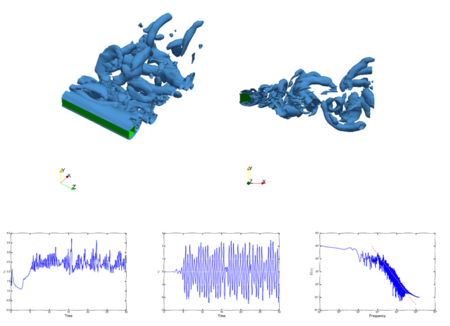Difference between revisions of "Vortex shedding by Joel Guerrero 3D"
Jump to navigation
Jump to search
| Line 11: | Line 11: | ||
Go back to [https://wiki.openfoam.com/index.php?title=Day_8 Day 8]. | Go back to [https://wiki.openfoam.com/index.php?title=Day_8 Day 8]. | ||
| − | =[http://www.wolfdynamics.com/wiki/ | + | =[http://www.wolfdynamics.com/wiki/tut_square_cyl.pdf 3D Square cylinder - Vortex shedding and turbulence modeling]= |
[[File:joegi_f14.png|450px|right|tut4]] | [[File:joegi_f14.png|450px|right|tut4]] | ||
| − | In this [http://www.wolfdynamics.com/wiki/ | + | In this [http://www.wolfdynamics.com/wiki/tut_square_cyl.pdf tutorial], you will learn how to setup turbulent cases. We will use RANS and LES models, and we will take a look at the results obtained using different turbulence models. You will learn about, |
* 3D case setup | * 3D case setup | ||
Revision as of 18:48, 6 August 2019
- contributor: Joel Guerrero
- affiliation: Universita degli Studi di Genova, Wolf Dynamics
- contact: click here for email address
- OpenFOAM version: 5.x
- published under: CC BY-SA license (creative commons licenses)
Go back to Day 8.
3D Square cylinder - Vortex shedding and turbulence modeling
In this tutorial, you will learn how to setup turbulent cases. We will use RANS and LES models, and we will take a look at the results obtained using different turbulence models. You will learn about,
- 3D case setup
- RANS models
- LES models
- Post processing turbulent cases
- Initialization of a LES case using a RANS solution
- Mapping the solution from a coarse mesh to a finer mesh
- Setting the right numerics
- Scripting, plotting, and sampling
You can download the case files in the following link.
Go back to the contributions page.